Proxmox is a powerful open-source platform that makes it easy to create and manage both LXC containers (CTs) and virtual machines (VMs). When considering LXC containers vs virtual machines in Proxmox, it’s essential to understand their differences and best use cases.
When setting up a new environment, you might wonder whether you should deploy your workload inside an LXC container or a full VM. The choice depends on what you are trying to achieve.
LXC Containers: Lightweight and Efficient
LXC (Linux Containers) provides an efficient way to run isolated environments on a Proxmox system. Unlike traditional VMs, containers share the host system’s kernel while maintaining their own isolated user space. This means they use fewer resources, start up quickly, and offer near-native performance.
When to Use LXC Containers:
- Single Applications – If you need to run a single application in an isolated environment, an LXC container is an excellent choice.
- Docker Workloads – If an application is only available as a Docker image, you can run Docker inside an LXC container, avoiding the overhead of a full VM.
- Resource Efficiency – LXC containers consume fewer resources, making them ideal for lightweight applications that don’t require their own kernel.
- Speed – Since LXC containers don’t require full emulation, they start almost instantly compared to VMs.
Considerations for LXC Containers:
- Less Isolation – Since they share the host kernel, they are not as isolated as a full VM, which can pose security risks if an attacker exploits vulnerabilities in the kernel or improperly configured permissions.
- Compatibility Issues – Some applications that expect a full OS environment may not work well inside an LXC container.
- Limited System Control – You don’t have complete control over kernel settings like you would in a VM.
Virtual Machines: Full System Isolation
Virtual machines in Proxmox use KVM (Kernel-based Virtual Machine) technology to provide a fully virtualized system. Each VM runs its own operating system with its own kernel, making it functionally identical to a physical machine.
When to Use Virtual Machines:
- Multiple Applications Working Together – If you need to run a system with multiple interacting services, a VM provides a fully isolated environment.
- Custom Kernel or OS Requirements – If your application requires a specific kernel version or a non-Linux operating system (e.g., Windows or BSD), a VM is the way to go.
- Strict Security Requirements – Since VMs have strong isolation from the host system, they provide better security for untrusted workloads.
- Compatibility – Any software that runs on a physical machine will run in a VM without modification.
Considerations for Virtual Machines:
- Higher Resource Usage – VMs require more CPU, RAM, and disk space compared to containers.
- Slower Start Times – Because they emulate an entire system, VMs take longer to boot up.
- More Maintenance – You’ll need to manage full OS installations, updates, and security patches for each VM separately.
Final Thoughts: When to Choose LXC Containers vs. Virtual Machines in Proxmox
In general, if you need to run a single application in isolation, or if your application is only available as a Docker image, an LXC container is the better choice. Containers are lightweight, fast, and efficient. However, if you’re running a more complex system with multiple interacting applications, need complete OS independence, or require strong isolation, a VM is the better solution.
Proxmox makes it easy to work with both LXC and VMs, so understanding your workload’s needs will help you choose the right tool for the job. By leveraging the strengths of each, you can optimize performance, security, and resource usage in your environment.


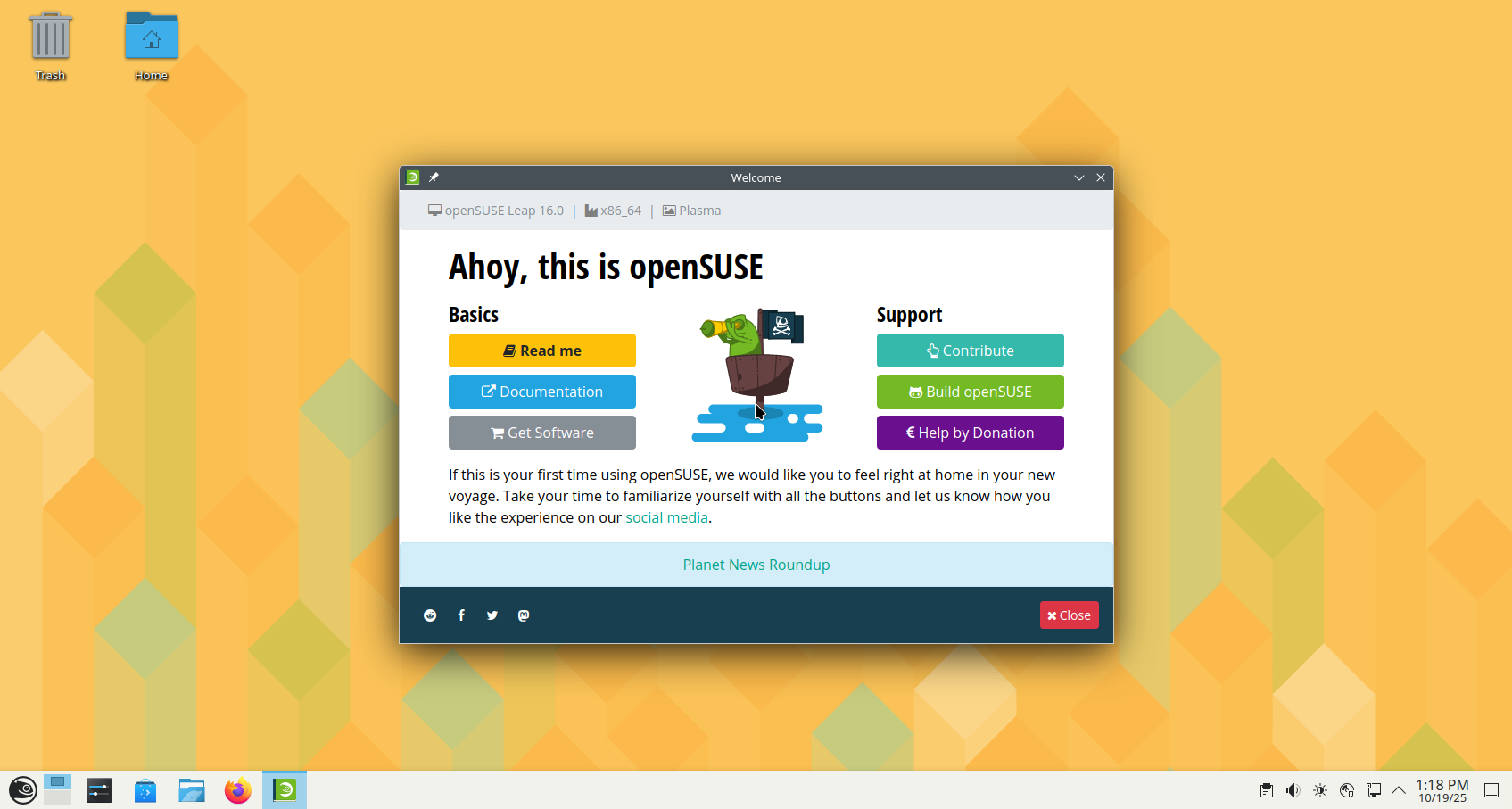
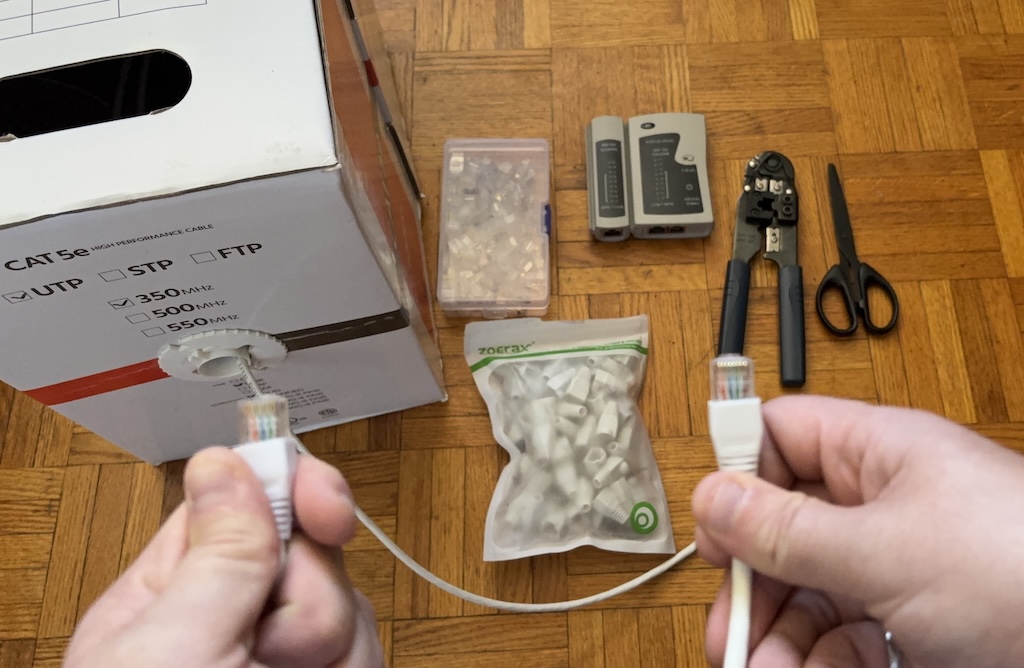
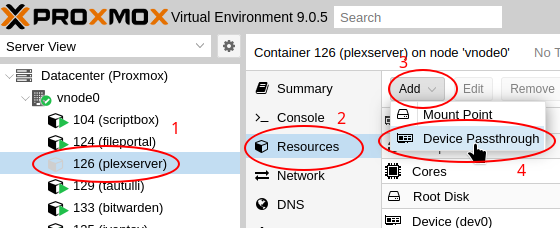




Leave a Reply