As we step into 2025, staying ahead in the digital landscape requires adopting cutting-edge practices. To help you optimize your website, here are five important technical SEO tips for 2025 that will enhance your site’s performance and search visibility. From improving loading speeds to balancing lazy loading and server-side rendering, these tips will ensure your website meets modern SEO standards.
As a web developer, part of our job is to make sure we’re using available optimizations and adhering to the latest best coding practices. Many of these optimizations rely heavily on clever use of HTML and JavaScript, so technical expertise is key.
1. Optimize LCP Loading Speed
Largest Contentful Paint (LCP) is a critical metric in Google’s Core Web Vitals. It measures the time it takes for the largest visible content element—usually an image or block of text—to load and become visible to users. A slow LCP can negatively impact user experience and search rankings.
To improve LCP:
- Avoid lazy loading the largest image or hero image on your page. This ensures the browser can prioritize its rendering immediately.
- Use efficient image formats like WebP or AVIF for better compression.
- Preload critical resources, such as fonts and above-the-fold images, to help the browser fetch them early.
These changes often involve direct modifications to your HTML structure and strategic resource management through JavaScript to ensure optimized delivery.
2. Lazy Load Other Images
While the largest image should not be lazy-loaded, smaller images and those below the fold can and should be. Lazy loading these assets reduces the initial page size and improves loading speed, leading to a better user experience and higher SEO performance.
Use the loading="lazy" attribute for images or leverage JavaScript libraries for more control. For example:
<img src="example.jpg" loading="lazy" alt="Descriptive Alt Text">Strategic use of HTML attributes and JavaScript allows you to control how and when resources load, ensuring optimal performance.
3. Lazy Load Unnecessary JavaScript and Unnecessary Content Below the Fold
Lazy loading isn’t just for images—you can also apply it to JavaScript and other content below the fold. This minimizes the amount of resources the browser processes initially, reducing the time to interactive (TTI).
Here’s an example using React:
import React, { lazy, Suspense } from 'react';
const LoginModal = lazy(() => import('./LoginModal'));
function App() {
const [showModal, setShowModal] = React.useState(false);
return (
<div>
<button onClick={() => setShowModal(true)}>Open Login</button>
{showModal && (
<Suspense fallback={<div>Loading...</div>}>
<LoginModal />
</Suspense>
)}
</div>
);
}This approach defers loading the login modal until the user clicks the button. Frameworks like Vue, Angular, or vanilla JavaScript also support similar lazy loading techniques using import(), which you can read more about here.
Implementing these optimizations requires careful use of JavaScript to balance resource management and functionality.
4. Don’t Lazy Load Content Vital to Search Engines
While lazy loading has its benefits, overusing it can backfire. Content critical for SEO, like metadata, structured data, and primary text visible to users, should not be lazy-loaded. Search engines may not fully index this content, harming your rankings.
To ensure vital information is always available:
- Use Server-Side Rendering (SSR) for pages you need to rank well in search engines. SSR renders content on the server before sending it to the browser, ensuring it’s accessible to search engines and users.
- Prioritize preloading critical content while deferring less essential resources.
This balance often involves designing your HTML to ensure critical content is included upfront and leveraging JavaScript for secondary features. Therefore, avoid over-optimization that can harm your site’s accessibility and SEO.
5. Minimize Time to Interactive
Time to Interactive (TTI) measures how quickly a page becomes fully interactive. High TTI can frustrate users and impact rankings.
To optimize TTI:
- Use SSR to render the initial view faster.
- Choose smaller, lightweight JavaScript libraries and avoid running unnecessary scripts on load.
- Combine lazy loading with efficient bundling to defer non-critical scripts until needed.
Reducing TTI requires fine-tuning your JavaScript execution and crafting your HTML to load essential resources efficiently. By optimizing these elements, you can enhance user satisfaction and meet Google’s performance benchmarks.
Conclusion
By following these five technical SEO tips for 2025, you can improve your site’s speed, usability, and search engine visibility. Many of these strategies rely on making deliberate adjustments to your HTML and JavaScript to strike the perfect balance between performance and accessibility. Stay proactive, and your website will thrive in the ever-changing SEO landscape.


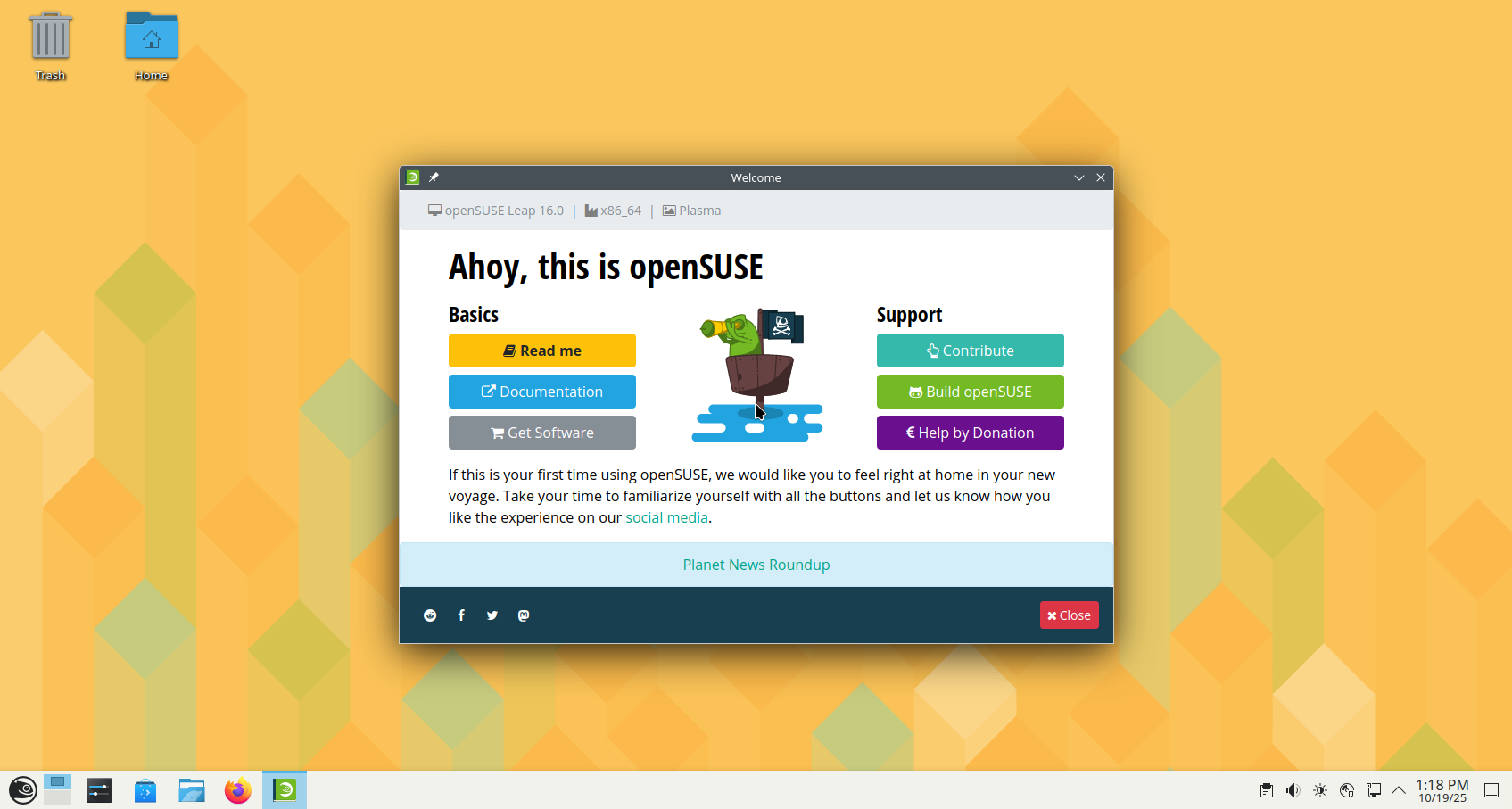
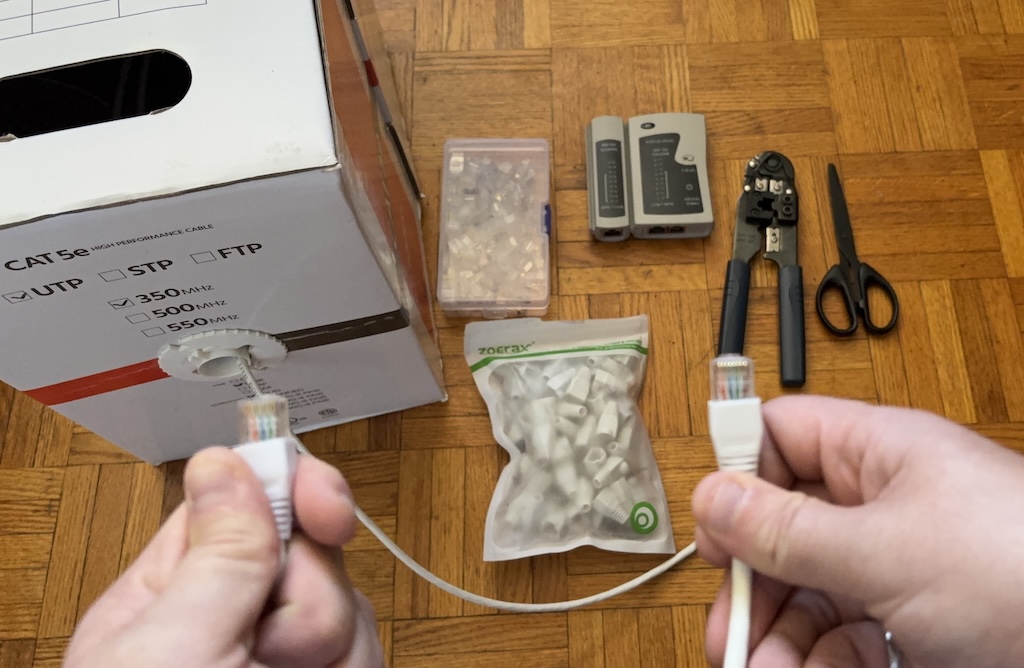
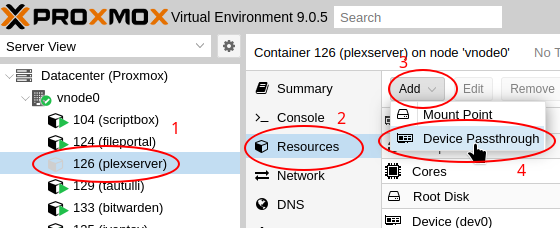




Leave a Reply