If you’re running openSUSE Leap as a desktop or server operating system, you’re probably aware that each minor version only has a maintenance lifecycle of 18 months. This means that if you’re running an older version, you should upgrade openSUSE to the latest version as soon as possible.
Thankfully, since version 15.3, there’s a super easy way to upgrade to a new major version of Leap. These instructions are specific to upgrading openSUSE Leap 15.5 to 15.6.
Only upgrade to the next major version one step at a time. For example, go from 15.5 to 15.6, or from 15.4 to 15.5. Avoid skipping versions, like going directly from 15.4 to 15.6; upgrade to 15.5 first to avoid problems.
Upgrade openSUSE Leap With Zypper
To upgrade to the latest major version of openSUSE Leap, we can simply use the --releasever flag with zypper dup.
To upgrade openSUSE Leap 15.5 to openSUSE Leap 15.6, open a terminal and run:
sudo zypper --releasever=15.6 dupLet the magic happen! This will both refresh the repositories to use the 15.6 repos, and upgrade the system to 15.6 at the same time.
You’ll probably want to reboot your system to complete the upgrade once it’s finished by running sudo reboot.
Remarks
- You should only upgrade to the next major version of openSUSE Leap (ex. 15.5 to 15.6, but you shouldn’t do 15.4 to 15.6).
- Using the
--releaseverflag withzypper dupmakes upgrading to the next version of openSUSE Leap super quick and easy. - If your original installation predates openSUSE Leap 15.3, you may not be using the
releasevervariable in your repository URLs. In this case, you should manually update your repositories to use thereleasevervariable before upgrading. - The fate of openSUSE Leap after 15.6 is still yet to be determined as of this post, with several changes happening at the openSUSE organization. Stay tuned for more news about the transition!

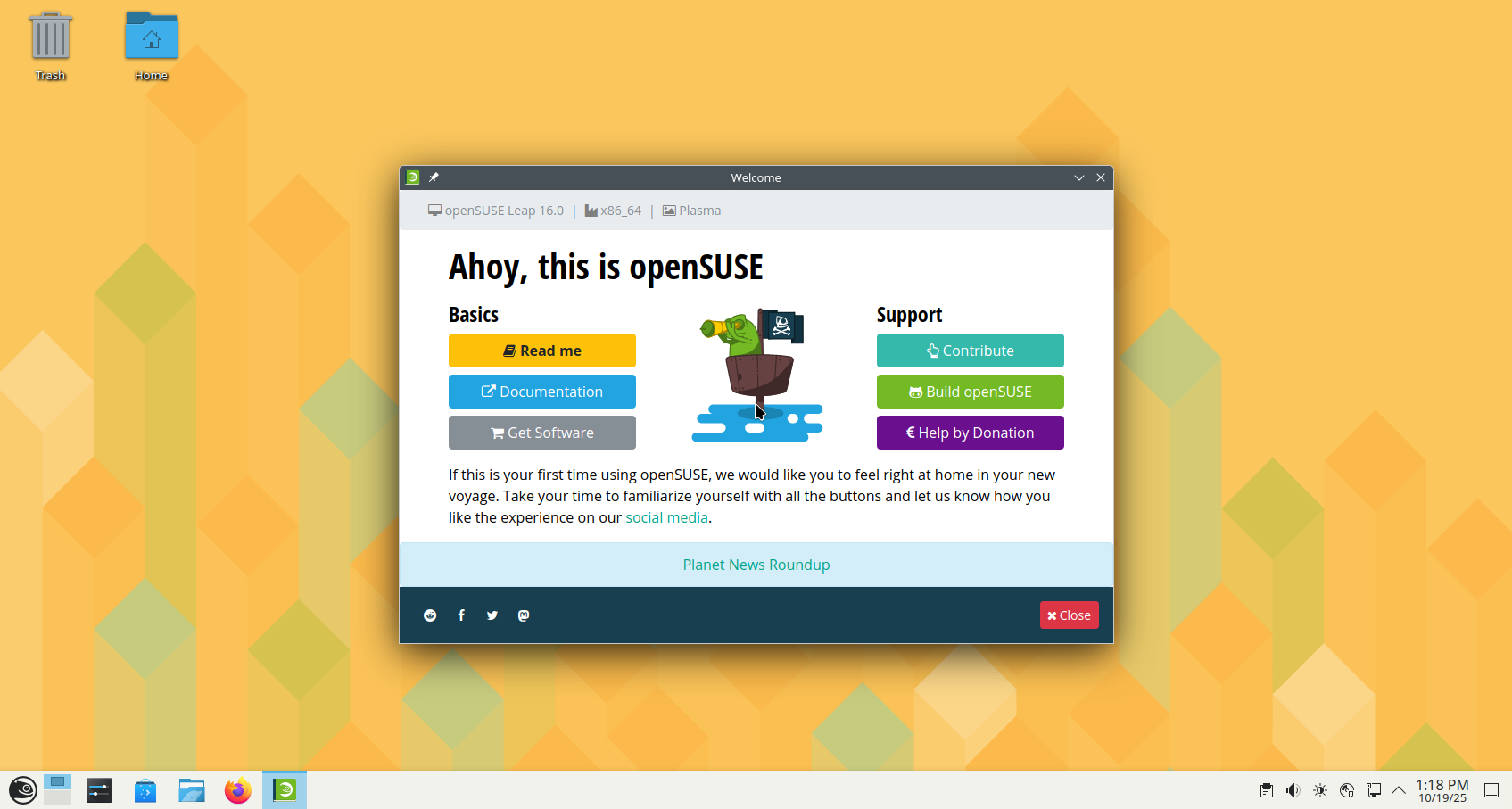
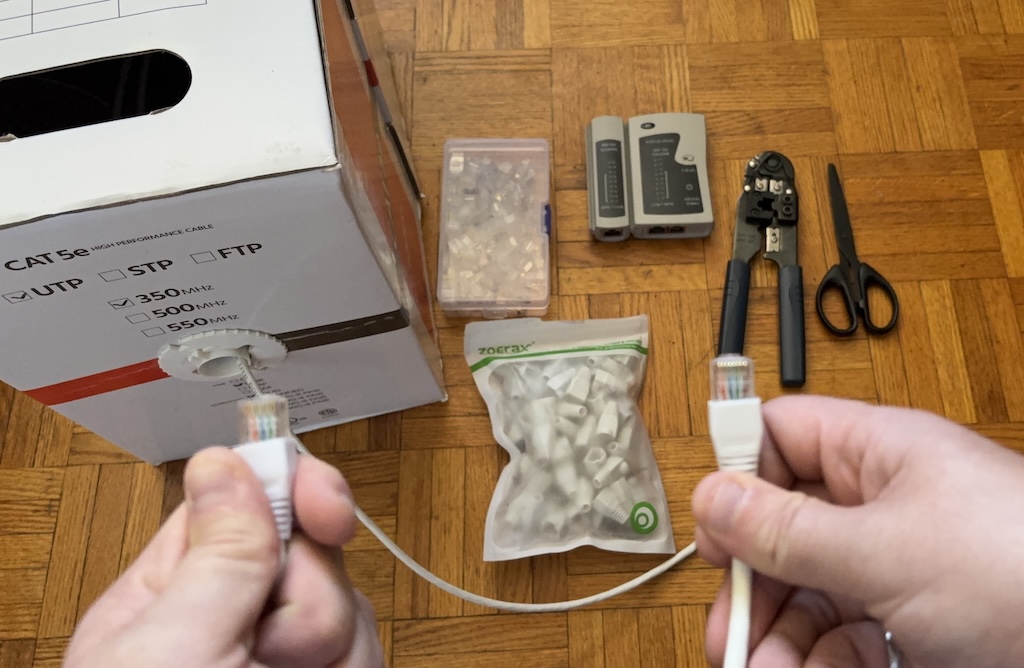
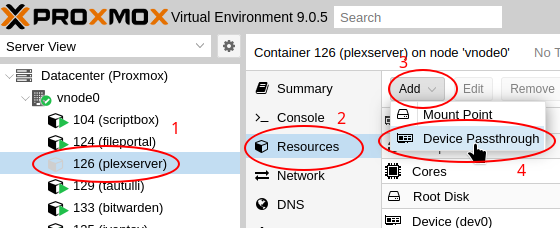





Leave a Reply