If you’re a music enthusiast like me, chances are you’ve built up a library of lossless audio files. Why settle for anything less than the best sound quality? But if you aren’t ripping CDs or vinyl yourself, how can you be sure the FLAC files you’ve collected are actually lossless? The reality is that not all FLAC files are created equal. Some may be “fake FLAC”: files that have been upsampled from lossy formats like MP3 and saved as FLAC, which doesn’t magically restore lost data.
While there’s no foolproof method to detect a fake FLAC, there are some telltale signs based on bitrate and frequency response that can help you spot them. One of my go-to tools for this task is Spek, a free and open-source audio spectrum analyzer.
What Is a Fake FLAC or Fake Lossless Files?
People create fake FLAC files by converting lossy formats—like MP3 or AAC—into lossless containers such as FLAC. Although the file extension and size might suggest high quality, the underlying audio data remains compromised. These files often originate from people who re-encode lossy sources and redistribute them under the guise of high fidelity.
Also note that while FLAC is the most common lossless audio format, other containers such as WAV and ALAC do exist as well. The indicators mentioned in this article for spotting fake lossless audio files are generic and apply regardless of the container format.
Using Spek to Analyze Frequency Spectrum
When you open a file in Spek, it displays the audio spectrum across the entire track. This visual representation reveals how much of the frequency range the file actually contains. A true lossless FLAC will have no abrupt cutoffs in the upper frequencies, whereas fake FLACs often exhibit sharp drop-offs.
Here’s a general guideline for identifying the cutoff frequencies and their corresponding bitrates:
- 11 kHz = 64 kbps
- 16 kHz = 128 kbps
- 19 kHz = 192 kbps
- 20 kHz = 320 kbps
If you notice a sharp cutoff around these frequencies, the file may have been upsampled from a lossy source.

What to Expect from True Lossless FLACs
Depending on the sample rate and bit depth, a legitimate FLAC file should show frequency content extending to the upper limits of the spectrum:
- 44.1 kHz, 16-bit: Should display frequencies up to 22 kHz
- 48 kHz, 16-bit: Should reach up to 24 kHz
- 96 kHz, 24-bit: May extend up to 48 kHz, but a smooth fade to nothing somewhere between 20-30 kHz is normal
- 192 kHz, 24-bit: May extend up to 96 kHz, but a smooth fade to nothing somewhere between 20-30 kHz is normal

You can often spot upsampling when you see a sharp cutoff at 22 kHz. There may also be very faint or random noise in the 22 kHz and up range. This pattern usually means someone took a 44.1 kHz file and padded it to 48 or 96 kHz.

It’s also worth noting that there’s ongoing debate about whether audio content above 20 kHz contributes meaningfully to music. An audio engineer or producer might even intentionally apply a low-pass filter to cut out all frequencies above a certain inaudible range. This will result in a steeper drop-off, even in a genuine lossless file.
Additionally, not all instruments produce frequencies in this high range, so a natural lack of content above 20 kHz doesn’t necessarily indicate the file is fake.
Bitrate as Another Indicator of a Fake FLAC
Another clue is the file’s bitrate. While FLAC is a variable bitrate format, files with noticeably low average bitrates may be suspect. Here are some average bitrate ranges you might expect from real FLAC files:
- 44.1 kHz / 16-bit (CD quality): ~700–1100 kbps
- 48 kHz / 16-bit or 24-bit: ~800–1400 kbps
- 96 kHz / 24-bit: ~2000–3000 kbps (can vary widely depending on the content)
- 192 kHz / 24-bit: ~4000–7000 kbps (can vary widely depending on the content)
If you see a file with a much lower bitrate than expected and frequency cutoffs that match the patterns listed above, the file is almost certainly a fake FLAC.
Trust Your Ears
While visual analysis is helpful, always trust your ears. A song that sounds dull, muffled, or artifacted is likely not true lossless. That said, some minimal or acoustic recordings might not use the entire frequency spectrum and can still be genuine FLACs.
For example, a solo vocal track, acoustic guitar piece, or lo-fi bedroom recording may naturally have limited frequency content, especially in the high end. These types of recordings often focus on midrange clarity rather than full-spectrum detail, so a sparse frequency graph in Spek doesn’t always mean the file is fake.
Final Thoughts
Detecting fake FLAC files takes a combination of tools, knowledge, and critical listening. While Spek and bitrate guidelines provide strong indicators, no method is 100% reliable. Still, by learning to recognize the red flags, you can better curate a truly lossless music library.

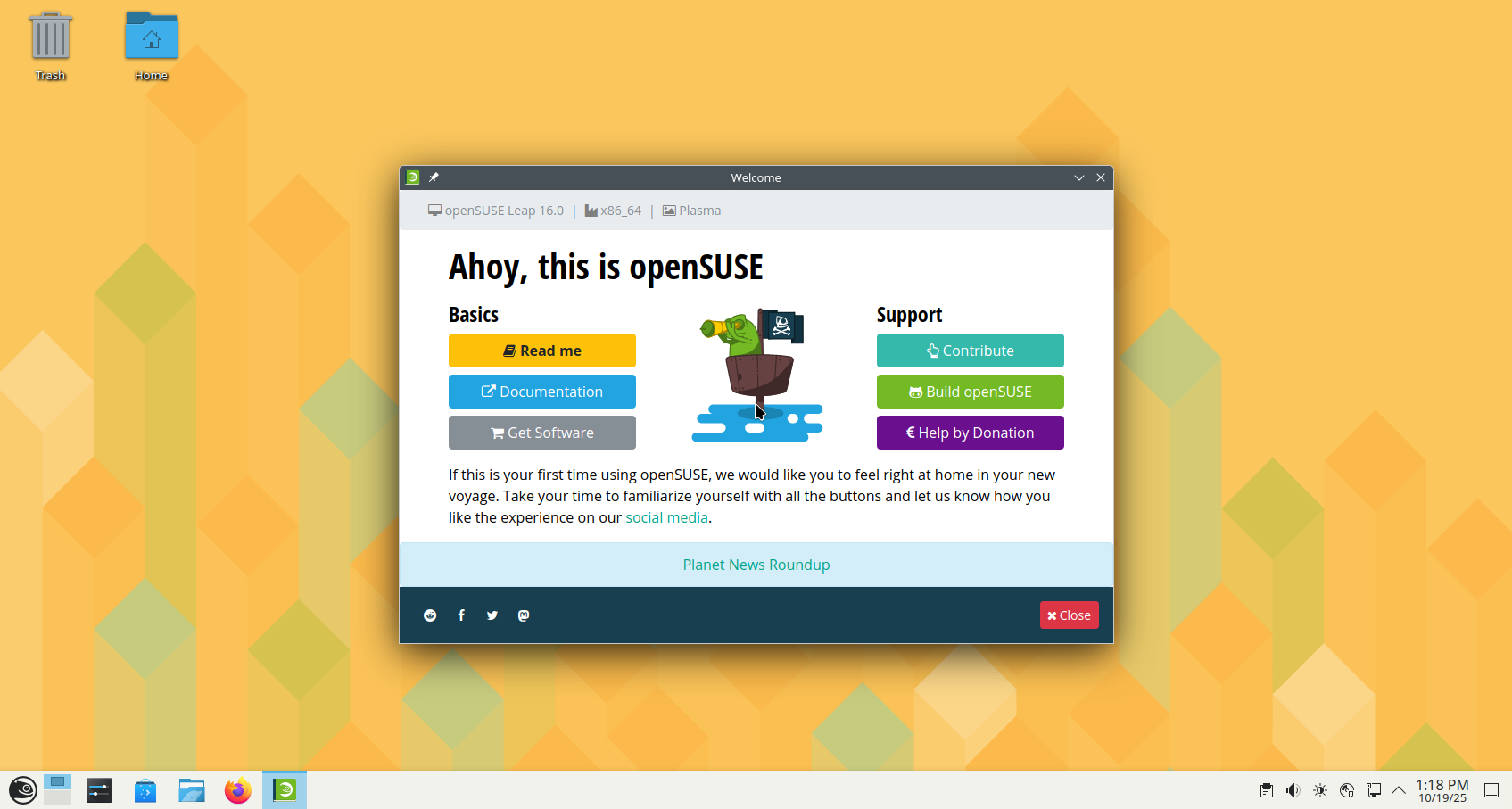
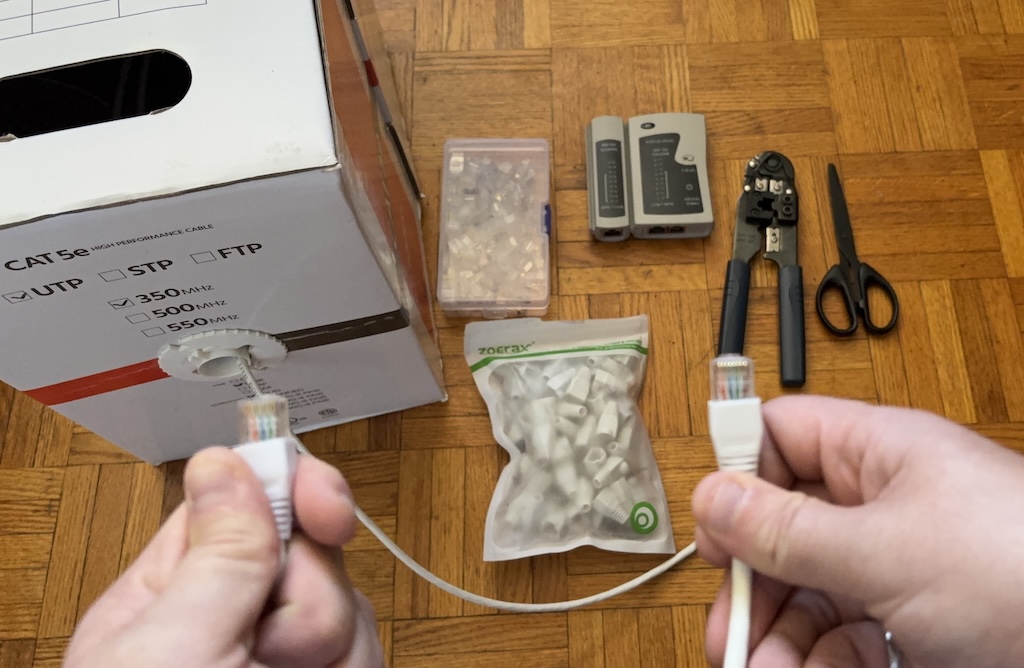
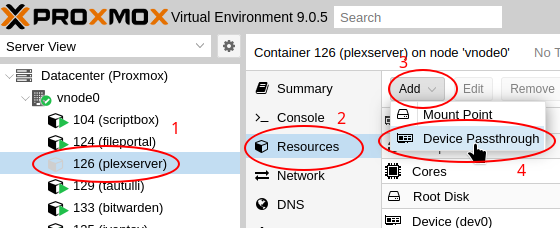



Leave a Reply