If you’re setting up a Zigbee network for your smart home, choosing the right Zigbee channel is crucial for ensuring reliable communication between your devices. One of the biggest challenges Zigbee networks face is interference from other wireless signals, with Wi-Fi being a primary example. Selecting the right channel can help minimize connectivity issues and improve the stability of your smart home.
Understanding Zigbee and Wireless Interference
Zigbee operates in the 2.4 GHz band using channels numbered from 11 to 26. Meanwhile, Wi-Fi networks (802.11b/g/n) also use the 2.4 GHz band, which can create potential interference with Zigbee signals. Other sources of interference include Bluetooth devices, microwaves, and cordless phones.
Here’s a breakdown of how Zigbee and Wi-Fi channels overlap:
- Zigbee Channel 11 (2405 MHz) – Overlaps with Wi-Fi channels 1-3 (high interference potential).
- Zigbee Channel 15 (2425 MHz) – Slightly overlaps with Wi-Fi channels 6-7 (a much better choice).
- Zigbee Channel 20 (2450 MHz) – Slightly overlaps with Wi-Fi channels 9-11 (another good option).
- Zigbee Channel 25 (2475 MHz) – Sits near Wi-Fi channel 13 (a solid choice in some cases, but not all devices support it well).
- Zigbee Channel 26 (2480 MHz) – Least interference but has reduced transmission power in some regions.
To visually see the overlap between Wi-Fi and Zigbee channels, you can consult the graph below:

Recommended Zigbee Channels
Based on interference patterns, the best Zigbee channels to use are:
1. Channel 15 (2425 MHz)
This channel is one of the best choices because it avoids heavy overlap with common Wi-Fi channels like 1, 6, and 11. It provides a stable connection for most Zigbee devices.
2. Channel 20 (2450 MHz)
Another great option, channel 20, minimizes interference while maintaining strong signal strength. If you experience issues with channel 15, this is a great alternative.
3. Channel 25 (2475 MHz) – With Caution
Channel 25 can work well in environments where interference is a problem, as it avoids most of the congestion. However, some Zigbee devices may not fully support this channel, leading to inconsistent performance.
You should test each device individually with Channel 25 and make sure that you aren’t experiencing any issues. If everything seems okay, channel 25 should work for you.
Zigbee Channel 11: Why You Should Avoid It
Zigbee channel 11 is the default for many devices, but it overlaps heavily with Wi-Fi channels 1, 2, and 3. If you leave your Zigbee network on channel 11 in a busy environment, you may experience dropped connections and slow response times.
Remarks
- Best Channels: Zigbee channel 15 and 20 provide the best balance of performance and minimal interference.
- Channel 25 Consideration: If your devices support it, channel 25 can work well in certain environments but may not be compatible with all devices. Test your devices for compatibility.
- Avoid Channel 11: Due to its heavy overlap with Wi-Fi, channel 11 is not recommended unless necessary.
- Check Your Network: Use tools like Zigbee2MQTT or Home Assistant’s network map to analyze and optimize your Zigbee network.
- Interference Sources: Besides Wi-Fi, other wireless signals such as Bluetooth, microwaves, and cordless phones can also impact Zigbee performance.
- Multiple Zigbee Networks: If you have more than one Zigbee network, use different channels to avoid interference. For example, I have my Philips Hue on channel 15 and my Home Assistant Zigbee2MQTT network on channel 20.
- Wi-Fi Channel 13: Depending on your region, Wi-Fi channel 13 may not be a concern. In Europe and most parts of Asia, channel 13 is allowed and commonly used, whereas in North America, its use is restricted. This means that interference from Wi-Fi channel 13 may not be an issue depending on where you live.


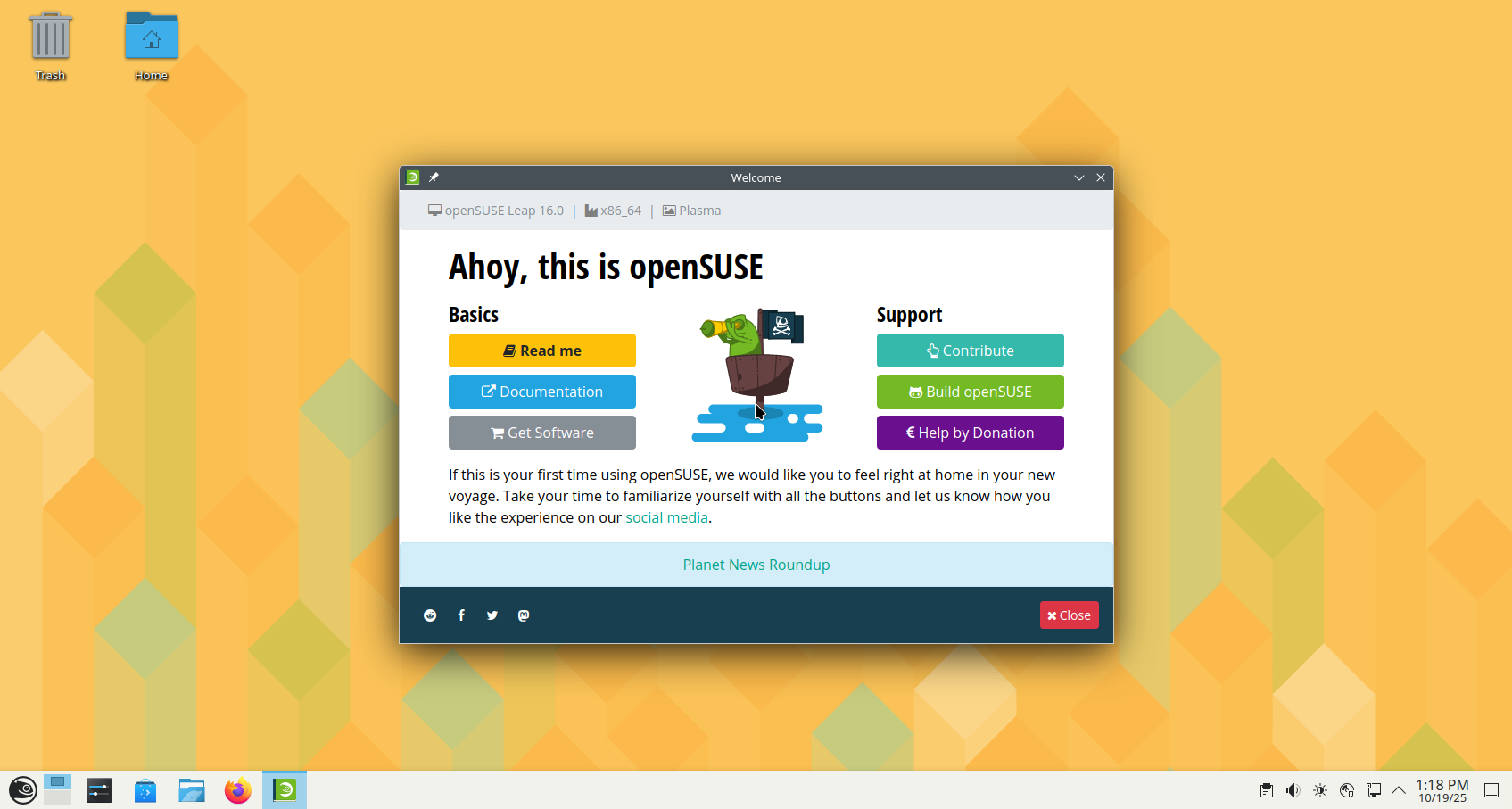
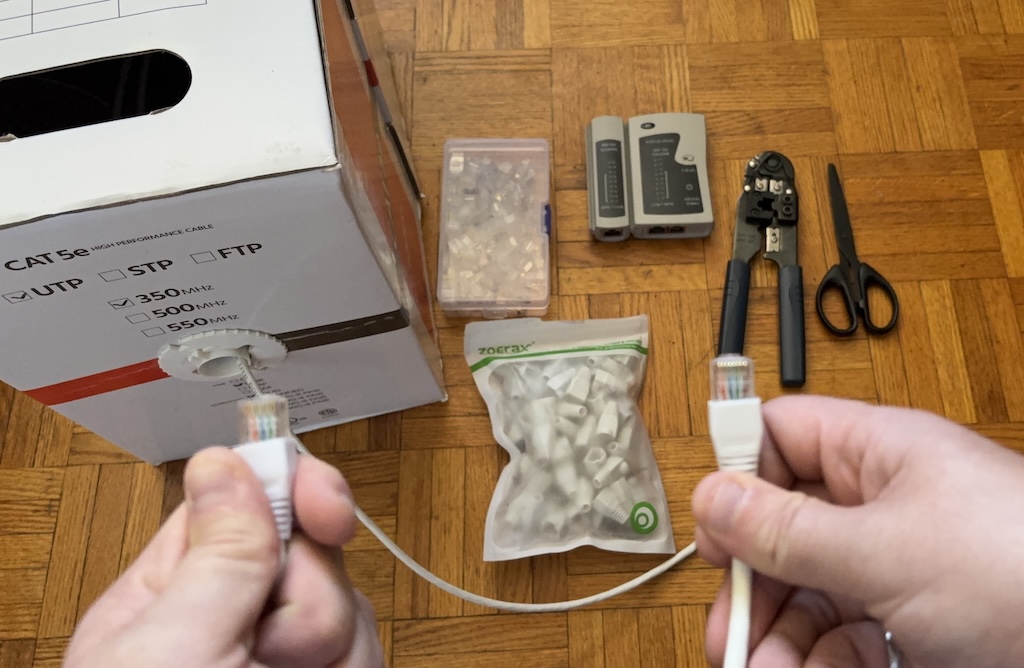
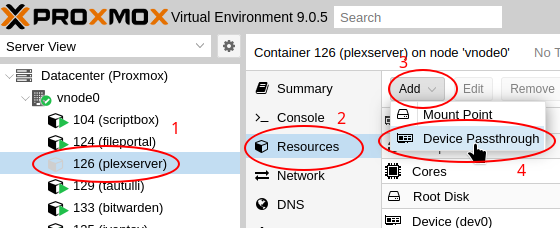




Leave a Reply