Using Linux for music production is a viable option: offering powerful tools, enhanced stability, and a growing community of software and creatives. But can it truly stand as a full alternative to the long-dominant macOS and Windows?
In this article, we’ll explore the current state of music production on Linux, dive into its best software and workflows, and evaluate whether it’s ready to compete with the industry standards. Whether you’re a seasoned producer or just curious, let’s see what Linux has to offer in the world of sound.
Setting Up Linux for Music Production
Choosing the right Linux distribution is key to a smooth music production experience. I decided to go with Ubuntu Studio. Ubuntu Studio comes preloaded with a tailored selection of audio tools, and an intuitive interface that’s beginner-friendly.
With its focus on multimedia creation, Ubuntu Studio simplifies the often-daunting setup process by offering everything you need to get started, including DAWs, plugins, and utilities for managing your audio workflow on Linux. Installation is straightforward, and the system is highly customizable, allowing you to adapt it to your specific needs as your skills and projects evolve.

Breakdown Analysis of Using Linux for Music Production
1. Digital Audio Workstations
When it comes to digital audio workstations (DAWs), Linux still has fewer options compared to macOS and Windows. However, in recent years, the landscape has improved significantly. Today, there are several capable DAWs available for Linux that can handle everything from basic recording to complex music production. Below, we’ll explore some of the best options: Ardour, LMMS, Reaper, and Bitwig.
Ardour
Ardour is one of the most well-known DAWs for Linux. It is open-source and offers a wide range of professional features. Ardour is ideal for recording, editing, mixing, and mastering. It also supports multi-track recording and advanced audio routing. Its user interface may seem complex at first, but it provides powerful tools for serious music production.

LMMS
LMMS (Linux MultiMedia Studio) is a free and open-source DAW aimed at music creation rather than audio recording. It’s great for composing, sequencing, and mixing electronic music. LMMS comes with built-in instruments and supports VST plugins. Though its interface may feel more basic compared to others, it’s a solid option for beginners and electronic music producers.

Reaper
Reaper is a popular DAW known for its flexibility and extensive feature set. It’s not open-source, but it’s very affordable with a generous trial period. Reaper is lightweight, highly customizable, and supports a vast range of plugins. Its strong community ensures continuous development and support, making it an excellent choice for professional producers on Linux.

Bitwig Studio
Bitwig Studio is a newer but powerful DAW gaining traction in the Linux community. It’s known for its modern interface and innovative features, such as modular sound design. Bitwig offers both a unique workflow and deep integration with hardware controllers. While not free, its feature set and performance make it a great investment for advanced music producers.
Though Linux DAWs are fewer than on macOS or Windows, the selection is growing. With options like Ardour, LMMS, Reaper, and Bitwig, Linux is becoming a more viable platform for music production. Whether you’re an electronic music creator or a professional audio engineer, you’ll find a DAW that suits your needs.

2. Instrument and Effect Plugins
Plugins are essential for expanding the sound possibilities in music production. While Linux supports several plugin formats, it’s important to understand the differences and limitations. Here’s a look at the common formats and what to expect when working with plugins on Linux.
Common Plugin Formats on Linux
The most widely supported plugin format on Linux is LV2 (Linux Audio Developer’s Simple Plugin API). LV2 plugins work seamlessly with most Linux DAWs, offering a broad range of effects and instruments. Another common format is LADSPA (Linux Audio Developer’s Simple Plugin API), which is older but still widely used. VSTs for Linux technically exist in theory, but in reality it’s extremely rare for developers compile their plugins with VST support for Linux.
GUIs in audio plugins on Linux are also normally quite basic. This has its pros and cons: this makes them much less resource-intensive than some of the popular plugins found on macOS and Windows, although not as intuitive. Almost all options are usually still there, just not laid out as nicely.

The VST Limitation
While VST and VST3 plugins are the most common on Windows and macOS, they’re not usually natively supported on Linux. This is a significant downside if you rely on specific VST plugins from those platforms. Fortunately, there’s a workaround: WINE via yabridge. WINE allows you to run some Windows-based VST plugins on Linux. However, it’s not always reliable. Some plugins may not work properly or may cause crashes, and performance can vary widely.
Finding Alternatives
Even with the VST limitation, the Linux community offers a wealth of high-quality alternatives for most plugins. Whether you need effects like reverb and EQ or virtual instruments, there are usually Linux-native options available. While it may take some time to search for the right plugin, many of them are just as effective as their commercial alternatives.
In summary, while the Linux plugin ecosystem is not as extensive as that of Windows or macOS, the situation has been improving. With LV2 and LADSPA formats, plus workarounds for VSTs, Linux users can access a wide variety of plugins for music production. Plus, there’s always the option to find Linux-friendly alternatives for nearly every effect or instrument you might need.
3. Audio/MIDI Interface Driver Stack
By “audio/MIDI interface driver stack,” we mean the system that allows you to configure and manage audio and MIDI hardware. Linux is known for having one of the best audio driver stacks, and in many ways, it outperforms macOS. The combination of ALSA (Advanced Linux Sound Architecture) and JACK (Jack Audio Connection Kit) provides highly efficient audio handling and low-latency performance, making it ideal for professional music production.
Simple Drivers vs. JACK
For simpler setups, you can rely on ALSA’s default drivers, which work well for basic recording and playback. However, for advanced routing and professional audio production, JACK is where Linux shines. With JACK, you can connect multiple audio sources, sync MIDI devices, and route audio with near-zero latency. This is an area where Linux clearly excels over macOS and Windows, offering a level of customization and performance that’s hard to beat.
Low-Latency Audio and JACK
JACK is a powerful tool that allows users to route audio between applications and devices with extreme flexibility. You can patch audio signals from one app to another in real-time, something that’s difficult or impossible to do on macOS or Windows without expensive hardware or specialized software. JACK provides unprecedented control over the audio signal flow, making it perfect for complex setups.

The Software Gap
Despite these advantages, it’s unfortunate that more software doesn’t take full advantage of Linux’s audio/MIDI stack. JACK and ALSA are incredibly powerful, but many commercial music production programs and plugins are still not natively supported on Linux. This means that, while the underlying audio infrastructure is among the best, Linux users are often limited in their choice of software. It’s a shame that more developers don’t embrace Linux’s capabilities, as the platform’s performance and flexibility would be a game-changer for many musicians and producers.
Conclusion
In conclusion, Linux has certainly made significant strides in becoming a viable platform for professional music production. With powerful DAWs like Ardour, LMMS, Reaper, and Bitwig, a robust plugin ecosystem, and one of the best audio/MIDI driver stacks available, it’s clear that Linux is capable of supporting serious music production workflows. The flexibility, low-latency performance, and powerful routing options available on Linux offer many advantages, especially for users who prioritize customization and efficiency.
However, for those already deeply integrated into macOS or Windows environments with specific DAWs, plugins, and projects, migrating to Linux may not be easy. Many popular software applications and plugins from other platforms are not natively compatible with Linux, and users may find that their existing projects and workflows don’t transition smoothly. This could create significant barriers for professional producers looking to make the switch.
For newcomers to music production or those eager to experiment with a completely new workflow, Linux offers a fantastic opportunity to explore. While there may be a learning curve, Linux provides an open, customizable environment where users can grow without being tied to proprietary software or hardware limitations. For those willing to embrace it, Linux can be a powerful and rewarding platform for music production.


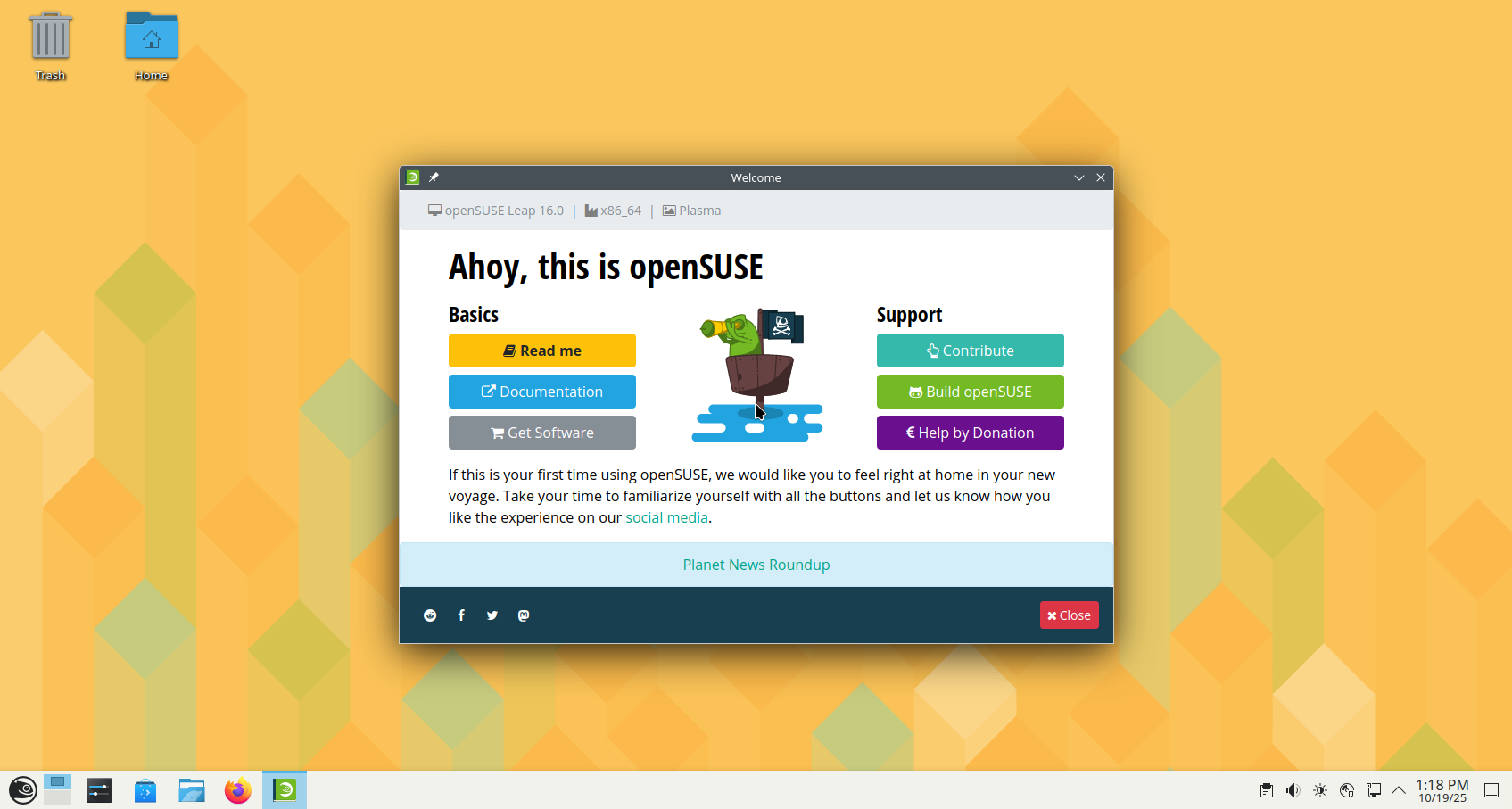
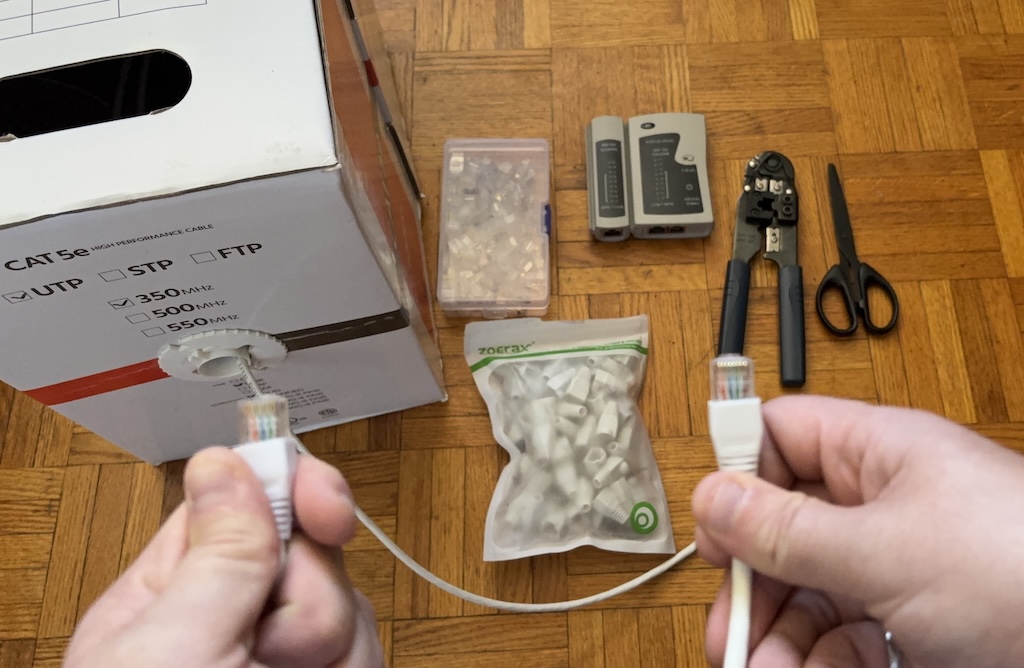
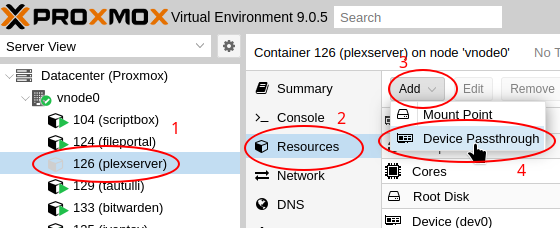




Leave a Reply