To ensure your website ranks quicker, one of the most effective SEO strategies is to inform search engines about your pages. By submitting individual URLs and sitemaps to major search engines, you can speed up the process of indexing and help your site get discovered faster. This not only increases your chances of ranking higher, but also improves visibility in search results. In this blog, we will explore how to use webmaster tools from Google and Bing to submit your website’s content, along with the benefits of taking these steps.
Why It’s Important to Inform Search Engines
Search engines like Google and Bing rely on web crawlers to discover and index content on the internet. By submitting your individual pages and sitemaps, you give these crawlers a more direct way to access your content. This process can help new pages appear in search results faster, making it easier for users to find your site. Additionally, informing search engines of changes or updates to your content helps keep your rankings accurate and up-to-date.
Inform Google Using Google Search Console
Google Search Console (GSC) is a powerful tool that allows you to monitor and improve your website’s presence in Google search results. Here’s how to use it to inform search engines about your website:
- Sign In to Google Search Console
If you haven’t already, sign in or create a Google Search Console account. Add your website by verifying ownership through methods like HTML tags, DNS records, or Google Analytics. - Submit a Sitemap
To submit a sitemap, navigate to theSitemapssection under theIndextab in GSC. Here, you can enter the URL of your sitemap and clickSubmit. If you don’t have a sitemap, there are several tools and plugins (like Yoast SEO) that can help you generate one. - Submit Individual Pages
If you want to inform Google about a specific page quickly, you can use theURL Inspection Tool. Enter the URL in the search bar, then clickRequest Indexing. This is especially useful when you’ve updated a page or published new content. - Monitor Performance
In thePerformancesection, you can track how your submitted pages are performing in search results, including clicks, impressions, and average position.
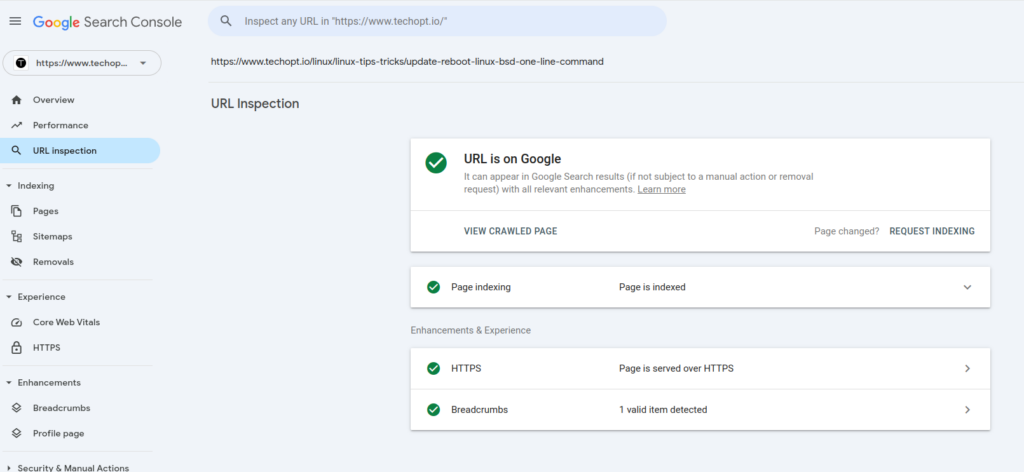
By following these steps, you can efficiently submit your website’s pages and sitemaps to Google, helping it rank faster.

Inform Microsoft Bing Using Bing Webmaster Tools
Bing Webmaster Tools provides a similar service to Google’s Search Console. It helps you submit URLs and sitemaps for indexing. Here’s how to get started:
- Sign Up for Bing Webmaster Tools
First, sign up for a free Bing Webmaster Tools account and add your website by verifying ownership via HTML meta tags, XML file, or a DNS record. - Submit Your Sitemap
Once your site is verified, navigate to theSitemapssection and click onSubmit a Sitemap. Enter your sitemap’s URL and submit it to help Bing crawl your site faster. - Submit Individual URLs
If you want Bing to crawl a specific page, go to theURL Submissionsection under theConfigure My Sitetab. Paste the URL of the page you want to submit and clickSubmit. This helps Bing index important or updated pages more quickly. - Track Your Performance
Bing Webmaster Tools also allows you to monitor the performance of your site by providing data on search queries, backlinks, and indexing status. Check this regularly to ensure your pages are indexed properly.
By submitting your content through Bing Webmaster Tools, you can help your site appear in Bing’s search results faster.

Additional Benefits of Informing Search Engines
Submitting your website’s pages and sitemaps to search engines can have several key benefits, including:
- Faster Indexing: When you inform search engines directly, they can crawl your site faster, reducing the time it takes for your new content to appear in search results.
- Better Visibility: Submitting sitemaps and URLs ensures that all your pages are indexed, improving the chances of ranking higher.
- Error Resolution: Webmaster tools can highlight issues with indexing or crawling, allowing you to fix errors that might hinder your site’s performance.
- Control Over Content: By directly submitting pages and sitemaps, you gain more control over how your content is indexed and ranked in search results.
Conclusion
In conclusion, informing search engines of your website is a simple but effective way to help your site rank quicker and improve its visibility. By using the webmaster tools from Google and Bing, you can submit individual pages and sitemaps to ensure that search engines crawl your site more efficiently. The benefits include faster indexing, better visibility, and more control over your content. Regularly submitting your updates can help maintain a healthy site that ranks well in search results.
By following this SEO tip, you can ensure your website stays competitive and discoverable. So, start submitting your pages today and enjoy quicker rankings and increased traffic!





Leave a Reply